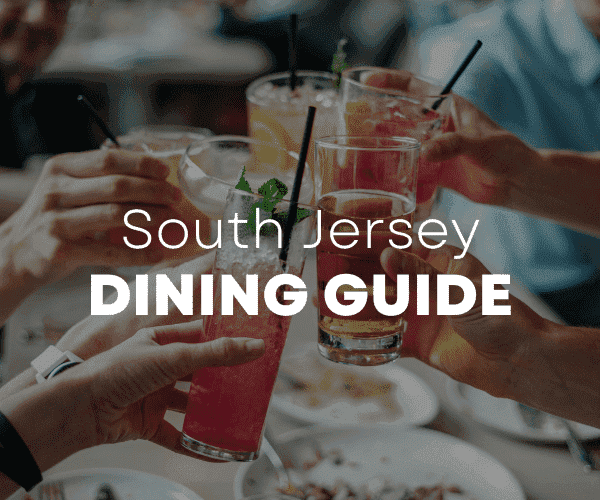Now that so many have made the switch from office workers to telecommuter and Zoom, FaceTime and other apps have replaced face-to-face meetings, our co-workers for the most part understand that distractions happen. There are limitations to controlling kids, pets, thin apartment walls and tech glitches. But some preparation can go a long way, says Anthony Mongeluzo, president of PCS 20, an IT firm based in Moorestown.
Sometimes it’s ok if your kids make an appearance (emphasis on sometimes)
“Let’s be honest. A lot of people are now sitting around in their kitchens doing work,” says Mongeluzo. “It’s actually a neat thing that people get to see a human side to their coworkers.”
Mongeluzo’s own children, ages 3 and 5, have made unintended cameos in meetings. But at crucial moments, he makes sure there’s no chance they’ll appear on screen. Take a minute to come up with ways you can be certain you’ll have privacy for important calls. One most effective boundary, Mongeluzo says, is a room with a door. But even in his house that’s not foolproof.
“When I need to eliminate distractions, like when I’m giving a TV interview, I’ll ask my wife to occupy them upstairs for 30 minutes or so,” he says.
Do a tech check
As you’re adjusting to your new office, the last thing you need is technical difficulties during calls. Mongeluzo says any iPhone or Android that’s less than 3 years old, or a desktop computer up to 4 years old that’s been updated, should be able to support video conferencing apps. The problem is likely caused by too many people on your wifi.
If possible, get others on your home network to limit their internet use during important calls, he says. “If your spouse or housemate is also working, your children are doing homework or FaceTiming their friends, or even if your neighbors are also working from home, the speed of your internet could drop. There’s just too much traffic on the highway.”
For best results, also close out any programs you’re not using before your call. “Computers are constantly doing stuff in the background whether you realize it or not,” he adds. “Streaming services like Netflix train you to binge. You may not realize that it could still be streaming.”
Relax. You look fine.
Even before social distancing drove more to their home offices, work attire had been evolving. Old rules were being shed and new ones haven’t always been clear. The right dress for video conferences can be even harder to call, says Mongeluzo.
“I’m normally a shirt and tie kind of guy, but when everyone is sitting around their kitchens in more casual clothes that could come off as disingenuous,” he says. “You really want to understand your audience, and when in doubt, ask people what the dress code is for the meeting.”
Don’t just wing it
When everyone was gathered in person, it was often easier to wing a meeting without it going on forever. It was easier to control the flow, make sure it wasn’t just the few loud talkers who dominated the meeting.
“I’ve been in quite a few calls where more than one person is talking at the same time and it’s usually because there isn’t a set agenda,” Mongeluzo says. When creating your agenda, the same rules apply as in-person meetings: be concise, organized and efficient. Be sure you send out the agenda at least an hour before your call so everyone can prepare.
Not everyone loves AC/DC
What people see behind you could take the focus off business, so keep your background as neutral as possible. You don’t want a poster behind you to distract from your message during the meeting. Also make sure you don’t have anything in view that could trigger people, like a poster with a political or religious message or an inappropriate image.
Mongeluzo tested this idea, sort of. Before being interviewed on TV in his home office, he pulled out one book from the bookshelf so it could be seen on screen. It was a biography of retired WWF wrestler Bob Backlund.
“It worked exactly as planned,” he says. “People noticed that book and commented about it after the interview.”
If you’re really stuck for a suitable space, it’s acceptable in some cases to only use audio, especially in larger meetings. Your profile picture will simply come up as a generic image, or you could use a professional photo of yourself as the icon.
“I notice that more with 7 am calls than later in the day,” he says.